Ever wanted to turn simple audio tracks into something amazing? Our Mixing Guide shows you how to create a harmonious masterpiece from raw audio. It’s for both professionals and those who just love working with sounds. You’ll learn the secrets to boosting the quality of your audio projects.
This guide is all about making different sounds work together perfectly. We’ll share techniques that pros use to make any project sound better. You’ll learn the basics and dive into more advanced tips for mixing sounds like a pro.
Key Takeaways
- Understanding the fundamentals of achieving a Balanced Sound in music production.
- Insightful audio enhancement techniques to improve sound quality.
- Blending diverse sound elements into a cohesive auditory experience.
- Step-by-step strategies to transition raw tracks into polished masterpieces.
- Comprehensive guidance for both beginners and seasoned professionals.
What is Audio Mixing?
The audio mixing process brings together different sounds. It turns them into one complete piece of music. This work includes changing the volume, where the sounds come from, and adding effects. The goal is to make a song that sounds just like the producer imagined.

Definition and Importance
Audio mixing is carefully mixing separate sounds. It makes them into a smooth and well-finished song. By doing this, it makes sure all parts like singing, instruments, and background noises work well together. This makes the music clearer, richer, and more touching, turning simple sounds into enjoyable songs for everyone to hear.
Difference Between Mixing and Mastering
Mixing and mastering are both important but do different jobs. Mixing works on each sound separately, making them fit well and sound great. Mastering is the very last step. It makes sure the whole song sounds good on any music player. These steps work together to make the song the best it can be, both in sound quality and artistic expression.
Essential Tools and Equipment for Mixing
To make a top-notch mix, the right tools are key. You need the best *Digital Audio Workstation (DAW)* and *mixing software*. And don’t forget the top-notch *recording studio gear*. They all make a big difference.
Choosing the Right DAW
The *Digital Audio Workstation* you pick is crucial for mixing. Ableton Live, Logic Pro X, and Pro Tools are top choices. They each shine in different areas. Ableton is perfect for making electronic music. Logic Pro X offers a lot for its price. Pro Tools is loved in pro studios for its strong audio tools.
Key Plugins and Software
Great *mixing software* is essential for making sounds better. iZotope’s Music Production Suite and Waves Audio have great tools. They help with things like making sounds clearer, softer, and adding space. iZotope uses AI to help mix faster. Waves has lots of top-quality tools.
Hardware Essentials: Monitors, Headphones, and Controllers
Good *recording studio gear* helps you get the mix just right. Studio monitors like Yamaha HS8 give a true sound. This means what you hear is what you get. Sennheiser HD 650 headphones are crucial for picking up the smallest sounds. Akai MPK MIDI controllers make working with your DAW smoother.

| Category | Recommended Brands | Features |
|---|---|---|
| Digital Audio Workstation | Ableton Live, Logic Pro X, Pro Tools | User-friendly interfaces, High compatibility |
| Mixing Software | iZotope, Waves | Advanced equalisation, Compression settings, Reverb effects |
| Recording Studio Equipment | Yamaha, Sennheiser, Akai | Flat frequency response, Professional-grade headphones, Efficient MIDI controllers |
Step-by-Step Mixing Guide
To craft a perfect sound mix, you must understand each part’s role. This guide leads you through key steps for creating a top-notch mix. Let’s start!
Calibrating Your Ears
We begin by training our ears. Listening to high-quality tracks helps us pick out details. This makes our mixing decisions much clearer.
Setting Up Your Session
Then, you need to organise your DAW session. This makes for a smoother mixing process. Group similar tracks and give them colours. This makes your workspace more efficient and inspiring.
Creating a Static Mix
After the setup, we work on a static mix. This means we balance each track’s volume and position. A solid static mix is the perfect base for deepening your sound.
Applying EQ and Compression
Next, we turn to EQ and compression. Equalisation shapes the sound by managing frequencies. Compression controls the loud and soft parts, making the mix strong and steady.
Following these steps diligently improves our final mix’s clarity and strength. A focused mixing process, from ear training to detailed EQ and compression, helps us achieve a professional sound.
Advanced Mixing Techniques for a Balanced Sound
Advanced mixing lets you add depth and character to your music. By using effects like reverb and dynamic controls, you can make a plain track sound full. These methods take your music to a new level.
Using Reverb and Delay
Reverb and delay effects make music sound deep and interesting. Reverb simulates different spaces, like small rooms or big halls. Delay adds an echo which can make tracks more complex. Both effects, when used right, make your music feel broader and more real.
Implementing Level Automation
Level automation changes volume at different tracks. It makes sure every sound is clear and impactful. This technique keeps your music from sounding dull or flat.
Achieving Stereo Imaging
Stereo imaging creates a 3D audio world. By placing sounds in the right spots, you avoid noise overlap. This makes your music sound clear and exciting. With proper stereo imaging, your songs gain depth and complexity.
- Experiment with panning and positioning
- Use stereo enhancers and imaging tools
- Check mono compatibility to avoid phase issues
| Technique | Benefit | Application |
|---|---|---|
| Reverb | Creates space | Vocals, drums, synths |
| Delay | Adds echo | Guitars, vocals, effects |
| Level Automation | Adds dynamics | Volume changes, emphasis |
| Stereo Imaging | Provides 3D sound | Overall mix, spatial effects |
Overcoming Common Mixing Challenges
Mixing audio is like solving a puzzle. All pieces must fit perfectly. But, issues like frequency masking, phase coherence, and dynamics balancing can get in the way. Solving these is key to a great mix for everyone to enjoy.
Frequency Masking and EQ Clean Up
Frequency masking is a big issue in mixing. It’s when too many sounds share the same frequencies. The mix becomes muddled. To fix it, we use EQ cleanup. This helps make space for each sound. Now, everything can be heard clearly.
Maintaining Phase Coherence
Keeping phase coherence is also crucial. If tracks are not aligned, sounds can disappear or feel empty. To keep sounds rich, we align phases well. We use tools or fix timings by hand. This ensures a complete and full sound.
Balancing Dynamics
Balancing dynamics is our final hurdle. It’s about making sure all tracks sound even. We use tools like compression and noise gates for this. It boosts music energy. And keeps the mix sounding good on any system.
To end, tackling these issues is key to a top-notch mix. Clean EQ work, good phase coherence, and steady dynamics matter. Getting these right leads to a superior listening experience.