Can you create a top home studio without spending loads?
It’s very possible. Take Billie Eilish as an example. She made her debut album in a home studio. The key is being smart with your money and picking the right tools.
What you choose is important. Think about space, computers with lots of memory, and audio interfaces. Also, consider studio monitors, DAW software, microphones, and headphones. Don’t forget about MIDI keyboards and room treatment too.
By picking wisely, you can build a great studio without spending too much.
Key Takeaways
- Building a quality home studio can be done affordably with the right approach.
- Smart budgeting allows for high-quality recording equipment without high costs.
- Focus on essential equipment such as a computer, audio interface, and studio monitors.
- Proper room treatment enhances sound quality without breaking the bank.
- Following the footsteps of successful artists like Billie Eilish demonstrates the possibilities.
Selecting the Ideal Space for Your Home Studio
Choosing the Ideal Studio Space for your home studio is crucial for great sound. It’s important whether you record a full band or just yourself. The right space can really improve how your recordings sound and how productive you are.
If you’re recording a full band, a big space like a garage is a good choice. This gives enough space for lots of instruments and lets you work on the sound. But, for a solo artist, a smaller room might be okay if you treat it to get the right sound.

Choosing the right Home Recording Spaces means avoiding some types of rooms. Rooms with low ceilings or that are square can mess with how your recordings sound. You can fix this by adding things to the ceiling to stop sound bouncing around.
One key thing is making sure the room fits all your equipment and your work style. Having enough space for your gear and to move around helps you work better and enjoy the process more.
Choosing the Right Computer for Music Production
Every home studio needs a reliable computer at its core. It ensures you can work smoothly with many tracks and plugins. We will look into the key specs and smart tips for picking the best music production computer.

Computer Specifications
To work at its best, a music making computer should have a 64-bit operating system. It should also have at least 8GB of RAM. This amount of RAM is good for running lots of plugins and software without any hiccups. And, a 4-core processor is vital. It lets your computer do many jobs at once without slowing down.
Storage Options
An ideal storage setup is a mix of SSD and HDD. An SSD makes software load quickly. But, you also need a bigger HDD for all your music files. This way, you get both speed and plenty of space at a good price.
Cost-Effective Tips
For music work, a powerful GPU isn’t a must. By building your own PC, you can cut costs. This is better than buying a ready-made system or a costly Mac. It means you can choose exactly what you need without spending more than necessary.
| Component | Recommended Spec | Benefits |
|---|---|---|
| Operating System | 64-bit | Enhanced performance with extensive software |
| RAM | 8GB or more | Ensures adequate RAM for recording and smooth operation |
| Processor | 4-core | Handles simultaneous tasks efficiently |
| Primary Storage | SSD | Faster load times for essential software |
| Secondary Storage | HDD | Comprehensive audio production storage |
Essential Audio Interfaces for Budget Studios
An audio interface is key for turning analog sound into digital on your computer. For budget audio interfaces, the key is matching the recording needs to the input. Simple setups, like for a singer-songwriter, may only need 2 inputs. But group recordings might need more to connect all the instruments.
The EVO 4 offers great sound quality without a big cost. And then there’s the iD14. It’s perfect for home studios because it can grow with your recording setup.
| Model | Inputs | Features | Price |
|---|---|---|---|
| EVO 4 | 2 | Smartgain, Loop-back | £99 |
| iD14 | 2 | Expandability, ADAT input | £179 |
| Scarlett 2i2 | 2 | High-headroom instrument inputs | £129 |
Each of the options above offers something special for various needs and budgets. Whether you’re just starting or expanding later on, the choice of audio interface is a big deal for your home studio.
Studio Monitors: Key for Accurate Sound
Studio monitors are crucial for getting sound right in your home studio. They keep the sound neutral, so our music sounds good everywhere. It’s essential to pick the right size and find affordable studio monitors that are still high-quality. This choice can really affect the quality of your work.
Choosing the Right Size
Room size matters a lot when choosing studio monitors. For small rooms, 5 or 6-inch drivers are usually enough. They give out balanced sound that fits a confined space well. For bigger spaces, go for monitors with 6.5 to 8-inch drivers. These produce better bass and more detailed sound.
But remember, big monitors need more work to control the room’s acoustics.
Budget-Friendly Options
There are many affordable options if you’re on a budget but want better sound. Brands like KRK, Yamaha, and Mackie have good monitors for about £300 to £400 a pair. These monitors offer top sound quality for the price, making them a wise choice for budget-conscious music makers. Always look at what users and experts say to ensure you’re getting good value.
- KRK Rokit 5
- Yamaha HS5
- Mackie CR5-X
- Focal Alpha 50
DAW Software: Picking the Best for Your Needs
Choosing the right Digital Audio Workstation (DAW) software is key for top-notch projects. Each option has its own features, made for different people and levels of expertise. Whether you’re just starting or a pro, knowing what you need will help you use both time and money wisely.
Free DAWs
Newcomers can jumpstart their journey with a Free Digital Audio Workstation. Popular choices like Audacity and GarageBand are great for learning. They let you record, edit, and mix music at no cost. But remember, free DAWs don’t have all the fancy tools the paid ones do.
Paid DAWs
When you’re ready to level up, affordable DAW software such as Logic Pro X or Ableton Live can boost your skills. These professional DAWs offer more tools and an easier way to make music. Although they cost, they have big libraries, work with more plugins, and get updates often. You can usually try them out first for free.
In the long run, it’s smart to grab deals like DAWs that come with equipment or try out cheaper “lite” versions. But, to really shine in your work, upgrading to a full-priced version will be important.
Investing in Quality Microphones
A top-notch microphone is key for a great home studio. It greatly impacts the recording quality. When picking out home studio microphones, knowing the types and staying within your budget is crucial.
Types of Microphones
When it comes to budget microphones, you’ll find mainly dynamic and condenser ones. Dynamic microphones are tough and can fit many recording setups. In contrast, condenser microphones pick up small details well, perfect for vocals and acoustic sounds.
Budget and Mid-Range Options
The Audio-Technica AT2020 is a brilliant budget pick because it sounds professional but is still affordable. Moving up to the mid-range, the Shure SM7B excels with its wide dynamic range. It’s great for different recording needs.
As for a big investment, the Neumann U87 is a top choice. Knowing what each type brings helps us spend our money wisely. This gets us the best recording quality for what we can pay.
Acoustic Treatment and Sound Isolation
Aiming for the best home studio acoustics might seem tough, but it’s worth it. You can make big improvements even with a small budget. Mixing professional treatments with some DIY sound isolation tricks can do wonders for your sound.
DIY Acoustic Solutions
Want to treat sound the affordable way? Look to your home for items to use. Thick blankets and pillows work well to put on walls and over windows, cutting down sound echo. You can also make use of cushions to build bass traps. Or, think about wooden slats and insulation for crafting diffuser panels. These ideas are cheap but effective for making your home studio acoustics better.
Cost-Effective Acoustic Panels
Buying acoustic panels, despite being a fancy option, doesn’t have to be expensive. You can get quality ones for less. Foam or fibreglass panels can absorb sound well. Placing them cleverly, especially in corners and on the ceiling, can enhance your sound setup a lot. Here is a comparison of affordable materials:
| Acoustic Panel | Material | Price Range | Features |
|---|---|---|---|
| Pro Studio Acoustics Wedge Foam | Foam | £20-£30 | High sound absorption |
| ATS Acoustic Panels | Fibreglass | £40-£60 | Excellent bass trapping |
| Auralex Studiofoam | Foam | £30-£50 | Varied thickness options |
Knowing how to use these panels well can level up your home studio. With the right setup, your space can sound as good as a professional one, ideal for recording and mixing.
Conclusion
Creating a top-notch home studio on a budget is very doable. We just need to focus on the key items and smart ways to save money. Choosing the right space, picking the right computer, and getting the best audio gear are crucial steps. These decisions are key to making a home studio that’s pro-level but affordable.
When setting up a home studio, every little detail matters. It’s key to start with a clear plan to make work smoother and more creative. We must ensure our studio space is well-prepped for great sound and comfort. This will boost our work quality and we don’t have to spend a lot to do it well.
Remember, our skills as creators matter much more than the price of our equipment. Even with a tight budget, we can make music like the pros do. Creativity and smart choices are what bring out the best in our projects. With the right tools and mindset, our home studio can be a hub for amazing music. Let’s get started, knowing that making something great is always possible.